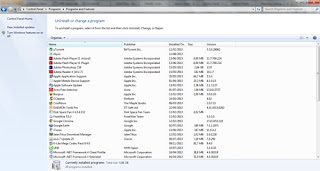If you are having a lot of programs, you must pay attention to the capacity of your computer or laptop. Because if you've lived a little storage space, a computer or laptop you will definitely run slower than before. To avoid this, delete the program that if you rarely use.
Deleting a program can not simply delete the folder of the program itself, if you do it that way, there are still files left of the program on your computer or laptop.
This time web android will give tips on how to easily uninstall the program in Windows 10 :
First you go to the Start menu in the lower left corner, then select Control Panel. After that will appear as shown below.
Then enter the Program menu, select Uninstall a program. If you have entered into the menu uninstall a program, where you can see all the programs that you have
There is clear all the programs complete with name, publisher, date of installation, size, and versions of the programs that you have. The next step you just need to choose programs that you rarely use, then double-click the program. If the question arises, you just select ok or uninstall.
If all steps have you done correctly, it means you've successfully remove programs on your computer. After completion remove the program that you choose, restart your computer or laptop to get maximum results.